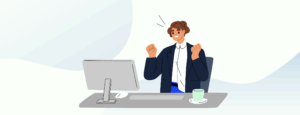The user management system allow Primary Admins to efficiently manage users within their organization, providing you with more control and flexibility over your account.
1. User Management Section:
With this feature, the Primary Admins can access the User Management section in the Accounts area. Here, you will find a comprehensive list of all users associated with your organization.
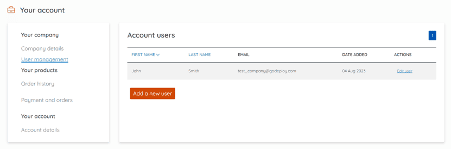
2. Editing User Names:
As a Primary Admin, you have the authority to edit the names of users belonging to your organization. Simply click the ‘Edit user’ button next to the user’s name to make the necessary changes.
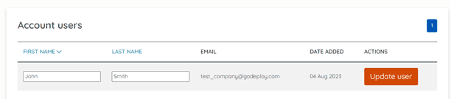
3. Inviting New Users:
Primary Admins can invite new users to join the organization by clicking the ‘Add a new user’ button. An email invitation will be sent to the provided contact email address. If the recipient already has an existing account, they will be prompted to sign in. Otherwise, they will be guided through the account creation process.
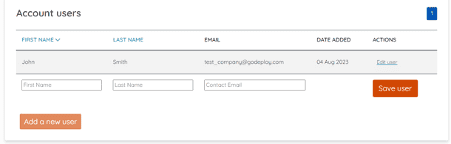
4. User Join Requests:
When a user creates a new account with an email domain that matches the domain of your organization, you, as the Primary Admin, will receive a pending request from the user to join your organization. You can either accept or decline this request, enabling seamless collaboration within your organization.
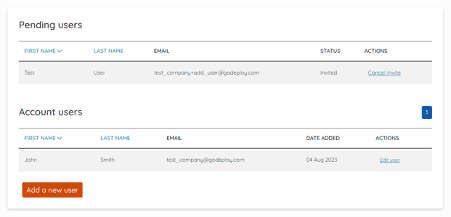
5. Removing Users:
As the Primary Admin, you have the authority to remove users from your organization if required. Simply click the ‘Delete user’ button next to the user’s name to complete this action.
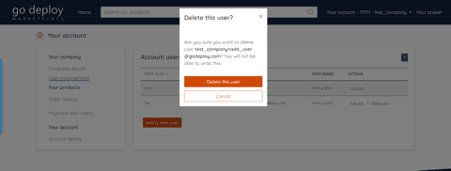
6. Role Assignment:
- For existing organizations with one Manager, the Primary Admin role has automatically been assigned to them.
- For new organizations, the user who creates the organization will automatically become the Primary Admin, streamlining the setup process.
- For existing organizations with multiple organizations, please contact support@godeploy.it and provide a suitable organization Manager to receive the role of Primary Admin.
We believe that the introduction of the User Management System will enhance the user experience and streamline your account management process.
If you have any questions or need assistance with this feature, our dedicated support team is ready to assist you. Please feel free to reach out to us at any time.